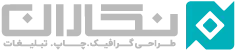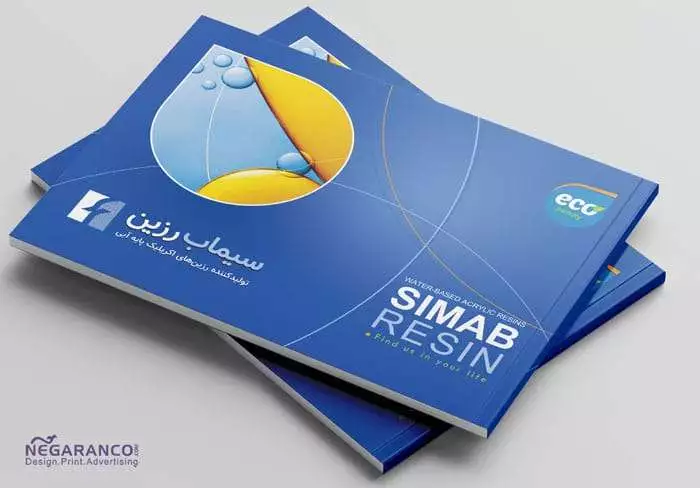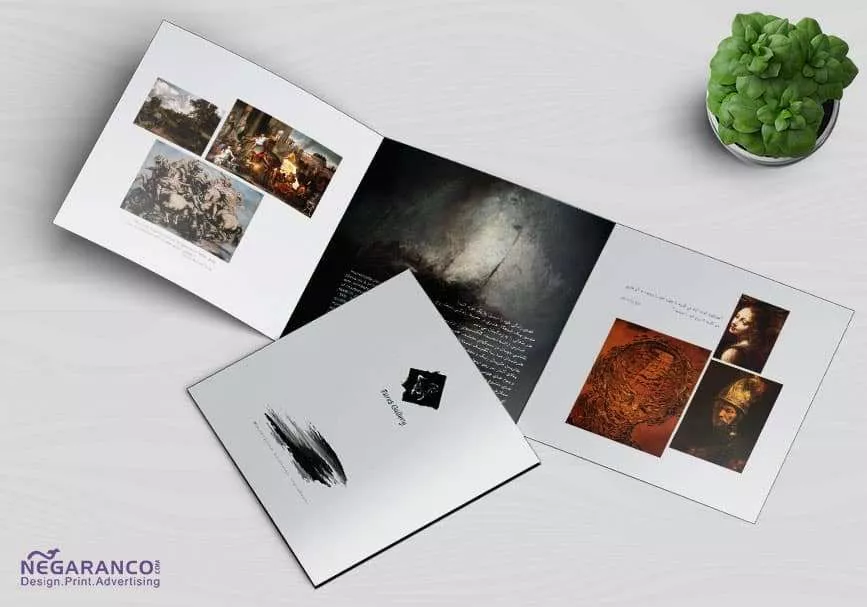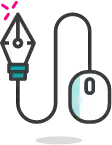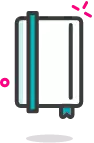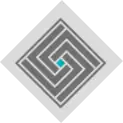Online brochure design How to design a brochure Design price
Online brochure design of the printing and advertising company, all the steps are done online, the price of brochure design in many cases due to the print brochure may even be free. To view the standard brochure design price, refer to the bottom of this page. In the following, we will examine how to design a brochure in 8 steps.

How to design a brochure
Brochure design can be a valuable project. Brochure design is more than just arranging sections, it’s actually a combination of texture and feel. Brochure design is not an easy task. In addition, even if you take into account all the design considerations, there are still items that are specific to the printing part. Here are some helpful tips to improve your brochure design.
1. Understand the characteristics of printing
Unlike screen design, you need to know exactly what your print budget is. This information can affect the amount, size and paper and its effects.
Start by setting up the brochure specification so that when designing in the software (probably in Adobe InDesign), you create exactly what you need from the beginning.
Think about the size of the paper and the number of pieces. Before you get too deep into the design process, it is very important to know the capabilities of the printer. For thick brochures and booklets, you may also want to consider placing the pages side by side.
Be sure to read: Catalog Design and Printing
2- Consider the audience in designing the brochure
The design and distribution of a brochure design should reflect the characteristics of the audience that is to receive the brochure. Even designs that are digitally distributed like traditional paper brochures can be transferred to a PDF using interactive features.
If you are handing out a brochure to people on the move, consider the size and format of their pocket or bag. Three-leaf brochures or postcards can be good options.
Finally, for key stakeholders or partners, a thicker or more powerful brochure with multiple pages or large sizes may be appropriate.
One of the final points you should pay attention to about the audience is to consider the age of the recipients. Are they young or old? This can affect the size, type and overall feel of the design.

Be sure to read: The steps of printing a book
3- Use quality elements
You can not use low quality elements when producing brochures for printing. A low resolution photo or image is revealed quickly. Using a test copy of letters that were not made for printing will fail quickly.
You need to use high quality and high resolution elements to make sure your brochure design is great. This includes images, icons and logos, pens and color palettes.
While the exact specifications vary depending on the project and the printing method, usually the design elements and images must have a resolution of at least 300dpi on the screen so that their quality is not reduced when printing.
Be sure to read: Office Set Design
3- Use textures in the design of the brochure
There are many physical features that you can use to design a printed brochure. These elements can help add sensory value to your message because visual appeal is important to readers.
Consider the following features and tools:
foil: Brilliant letters or features for a particular part of the design
UV: Glossy or matte parts on part of the design
Letterpress: A print that affects specific parts of the design
Number of: Double and triple brochures are not your only option, other interesting templates can encourage the user to interact.
Paper : Different types of paper with different textures can adjust the tone of a project
Cut: Cutting parts of the design can have a fascinating mystery in its heart.
4- Do not forget Call-to-Action
One of the elements that is often forgotten in print publications is Call-to-Action. What is the purpose of the brochure? What should users do after seeing or reading it?
Explain this to them. Whether they have to go to a specific place for an event or have to call a phone number, your design should be such that it encourages readers to do what the brochure aims to do.

Be sure to read: How to recognize a good poster
5. Think about showing the brochure
Where can users view or download your brochure?
Design a brochure that can be easily seen in the environment.
One of the most common issues with brochure design is to forget that many brochures are placed inside special stands for display. Make sure key images and messages are easily visible and readable in this mode.
Another important point is the size and scale of the brochure. How big is the brochure? From what distance should it attract the attention of people who see it? Design elements should be scaled accordingly.
6- White or how many colors? Single version design or multiple versions?
Choose a theme for brochure design and apply it. Keep in mind that you need to think about the design of your brochure page by page. The cover and inside pages should follow the same theme, or you may want to create multiple versions of a brochure with different themes, such as the example below.
Set up a simple brochure theme to provide a user-friendly experience for readers.
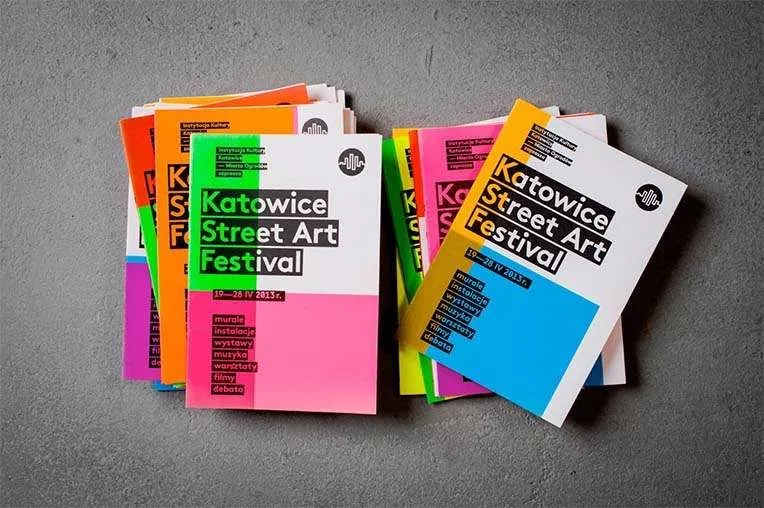
7- Review the design and text of the brochure several times
There is nothing more embarrassing and costly than finding a misspelling or mistake in the design of a brochure.
Print and review a sample of your design. Then give it to someone else and have them review it. It is best to do this several times to make sure your brochure is correct as there will be a lot of cost to you if there is a mistake in the brochure.
8- Use quality paper
The choice of brochure paper can affect how the design affects the audience. In addition, the type of paper is effective in the techniques used in the design process.
As a general rule, heavier papers give you better flexibility with more color and printing techniques. In this way, these brochures are very attractive to users. But that does not mean that thick paper is better.
Sometimes you may want a lower priced print, especially for large prints or distributions to a wider audience.
When choosing a paper type, consider the message that the brochure wants to convey. Do they match?
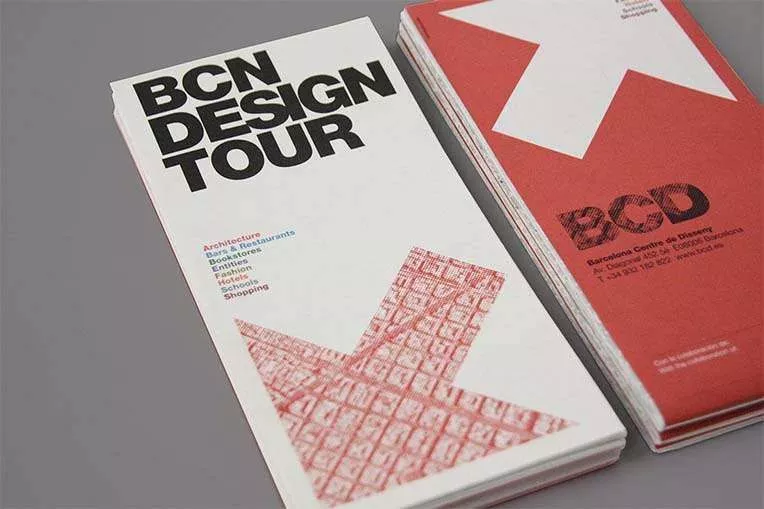
9- Design for printing
Remember to design your own brochure for printing.
Use CMYK color. Notice how the elements are read in different sections of the brochure.
Sometimes it is difficult to imagine a complex brochure design when it is printed.
8- Use quality paper
Do your best to provide the best example. Make sure the elements and pages in the brochure look great.
Sometimes effects like embossing can be interesting or a cut can create a weird space for design elements on different pages. Special attention and considerations in the design process can create a unique effect.
Conclusion
Brochure design can be a lot of fun, but there are many considerations. Especially if you have not followed this professionally. Calculation of A4 brochure printing price
When in doubt, move on to a simpler design. By doing this, you can easily imagine what will be in your hands after the printing step. Simple, minimalist styles often require less budget.
اشتراک گذاری
How to design a good advertising brochure?
Designing an advertising brochure: Designing a brochure with a single sheet that you have no idea for is like taking a photo with a camera with your eyes closed, in both cases you will definitely not reach your goal.
In this article, we will accompany you in 11 steps to design a beautiful and creative brochure so that the text and images of your promotional brochure are fully functional, and most importantly, you can save money and time by designing your own brochure.
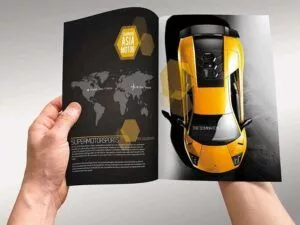
Step one: Limit your brochure box
For your brochure to be useful, your design must have a specific purpose and application.
Just as a leaflet that you put on your store’s cash register does not do the same thing as a brochure that is distributed to all the booths of a trade show. Therefore, these two brochures are used differently and their design will be different.
Be sure to read: catalog design and printing
In designing your brochure for an exhibition or event:
- Design a customer information box in your brochure.
- In the design of your advertising brochure, announce a limited time to sell your products.
- Give real information to your customers in the text of your brochure.
- Use infographics and beautiful and attractive advertising images (visual content with a short message).
- Include a credit or discount code for your brochure.
- Set a special collaboration discount for your colleagues in your brochure.
- Mention the places where your brochure is to be distributed in your text.

second stage: Define messages
Before contacting a design studio or choosing your brochure template on the internet, it is better to know exactly what you want and do a needs assessment for your ideas.
Consider only the images and important information that your audience needs, it is a mistake to start the design work before choosing the content and images. Because the design must be compatible with the content you want.
Of course, you may always find graphic designers who will convince you to do the opposite for your brochure design. In my opinion, don’t do this injustice to your brochure!!!
third level : 3. Share your content
Divide your information into various small sections to make your brochure easier to read and understand.
Since the audience of advertising texts is less inclined to read long texts, the readers of your brochure should be able to get their most important needs without any mental effort.
In designing your brochure, when you know the amount of your content, you can choose the right format more easily.
Here are some examples of content that are more useful for you:
- A description of the products or services offered by your business
- The reason your business is unique and different
- Benefits and special benefits intended for the customer
- Statistics of the production process, comparison and announced date of the price of products and services
Address and details of the company and communication methods available for customers

Be sure to read: Office Set Design
Fourth step: Choose your brochure format
Depending on the amount of content, choose the size of the brochure or pamphlet, the number of pages and also the topic of your content.
Many sites offer A4 or A5 brochure models, you can choose one of these two sizes, and design your design using software such as Photoshop, Corel or Illustrator.
The way and quality of design in each of these software is completely different. And each has its own features and tools.
But if you are not very sensitive about the brochure you are designing and do not have enough mastery of these programs, you can use other programs, but please do not create your brochure in Microsoft Word!
The fifth step: Design the layout of the brochure in advance on a piece of paper
Before the layout, select images and texts for each page.
At the stage when you design the layout of the brochure, define the priority of information, the division of titles, adding boxes, the space given for each text.
You need to look for specific and relevant photos for your brochure content.
And by finding your images in Google search, you only need to describe the images related to the text with a short sentence: The foreign minister at her desk talking on the phone, a picture of an elephant in the savannah, a picture of the sunset on the shores of the Persian Gulf, etc.
Don’t worry at all about the basic design of your brochure, this is just a basic design that is considered as a reference, you can design it manually or with your computer.
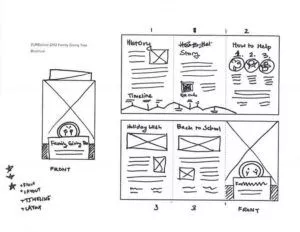
Be sure to read: How to recognize a good poster
The sixth step: Identify your goals
Before designing and writing the text of your brochure, it is important to know who your audience is.
Writing brochure text without identifying the readers is like playing darts with blindfolded eyes, and it is impossible for you to hit the target.
In fact, you should examine the expectations, desires and motivation of the audience, their problems and lifestyles, and offer a solution to the customer in response to them.
By using the character of the buyer or (face robot) and designing a character in your brochure as a hypothetical customer, your messages will be more effective on your audience.

The seventh step: Write the content of the brochure in advance
Write the contents according to your designated path.
Estimating the size of content is a difficult task that you can use a ready-made format on the Internet to calculate the content and place of your photos and texts. Of course, you cannot include the content of a sixteen-page article in an A4 brochure.
Use short and simple sentences in the text of your brochure so that the audience can easily understand it.

Be sure to read: book printing steps
Eighth step: Internally evaluate brochure texts
Review all of your brochure content before sending it to the designer. And delete any text or image that you think is redundant.
By doing this, you have both shortened the content of your brochure and saved on your design costs.
Ninth step: Search images
Using the Internet, you can search all the visual concepts you want to explain and strengthen the content of your brochure in image banks such as Pinterest, Instagram, and Google and use them at no cost.
Don’t think of images as just pictures, they can contain thousands of messages. And they can even be more expressive than an article.

Tenth step: Revise the text and content of your brochure
Be sure to edit and revise your text before sending it to print.
You definitely know that you don’t need to print 10,000 brochures and then find out that the company’s phone number was printed wrong.
Check the images used in your brochure carefully, the logo of another company may be engraved on the image you selected.
Be sure to read: What is the price of brochure printing this year?
Eleventh step: Your brochure is ready
Prepare a plot or a digital print version of your brochure and after checking all the mentioned items you will be at ease about everything.
Your brochure is ready for offset printing and high circulations.

اشتراک گذاری
Brochure design price
Cover design price
Brochure cover design-
Presenting 2 basic etudes
-
Professional designers
-
Shaving up to 2 times free
-
The time to submit the initial plan is 4 working days
-
100% money back guarantee
The design price of each interior lat
Brochure interior design-
Presenting 2 basic etudes
-
Professional designers
-
Shaving up to 2 times free
-
100% money back guarantee
-
The time to submit the initial plan is 4 working days
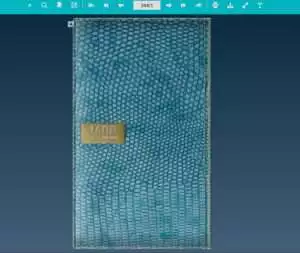
Digital yearbook
Digital Maturity Year 1400 | Digital Yearbook 1400 The digital deadline of 1401 is a completely smart internet deadline and it can be used in all virtual spaces, and it has many capabilities, soon in this page, we will bring all the features that the digital yearbook offers in this page. Download Digital yearbook
Download Calendar 1400
Download and print the calendar of the year 1400 – Download the yearbook and maturity of the year 1400 pdf To print the calendar and yearbook of the year 1400 🗓️ directly contact the printing press 02188314483-5 02188314483 Calendar, free download calendar, calendar year 1400, calendar 1400 pdf, calendar year 1400, desktop calendar, free download
Download calendar for Android phone
Download 1399 calendar for Android – Download phone calendar – Bad Saba calendar Android Calendar, Free Android Calendar, 99 Year Calendar, 1399 Calendar for Samsung Phone, 99 Year Calendar for Huawei, Nokia Download the latest version of Bad Saba Calendar Download Download the most complete Persian calendar for Android Download To download different types of
Digital Catalog
Digital Catalog Digital Magazine Smart Catalog Catalog of digital writers, online catalog or digital magazine or smart catalog of printing and advertising writers, the first provider of modern virtual catalogs and magazines in the country, here is the history, features and benefits of using the online catalog. Design and implementation price and also Examples of
Download Calendar 99
Download and print the calendar of 1399 – Download the yearbook and maturity of 99 pdf To print the calendar and yearbook of 1399. Contact printers directly 02188314483-5 02188314483 Calendar, Download Free Calendar, Calendar Year 99, Calendar 1399 pdf, Calendar Year 99, Desktop Calendar, Free Download Deadline 1399, Holidays 99, Calendar 99, Download Calendar 99,

How to design a brochure
Online brochure design How to design a brochure Design price Online brochure design of the printing and advertising company, all the steps are done online, the price of brochure design in many cases due to the print brochure may even be free. To view the standard brochure design price, refer to the bottom of this
Download Calendar 98
Download Calendar 1398 – Download Calendar 98 pdf To print all kinds of yearbooks, desktops, calendars, desktops, wallpapers or specials of the year 1999 with the lowest prices, contactus now and compare the prices: 88314483 Calendar, Download Free Calendar, Calendar 98, Calendar 1398 pdf, Calendar 98, Desktop Calendar, Free Download Deadline 1398, Holidays 98, Calendar